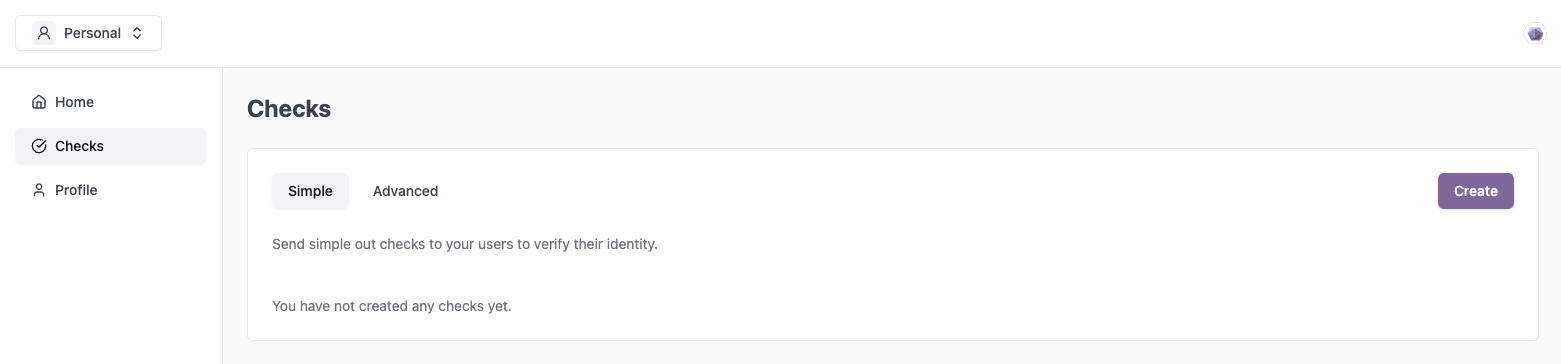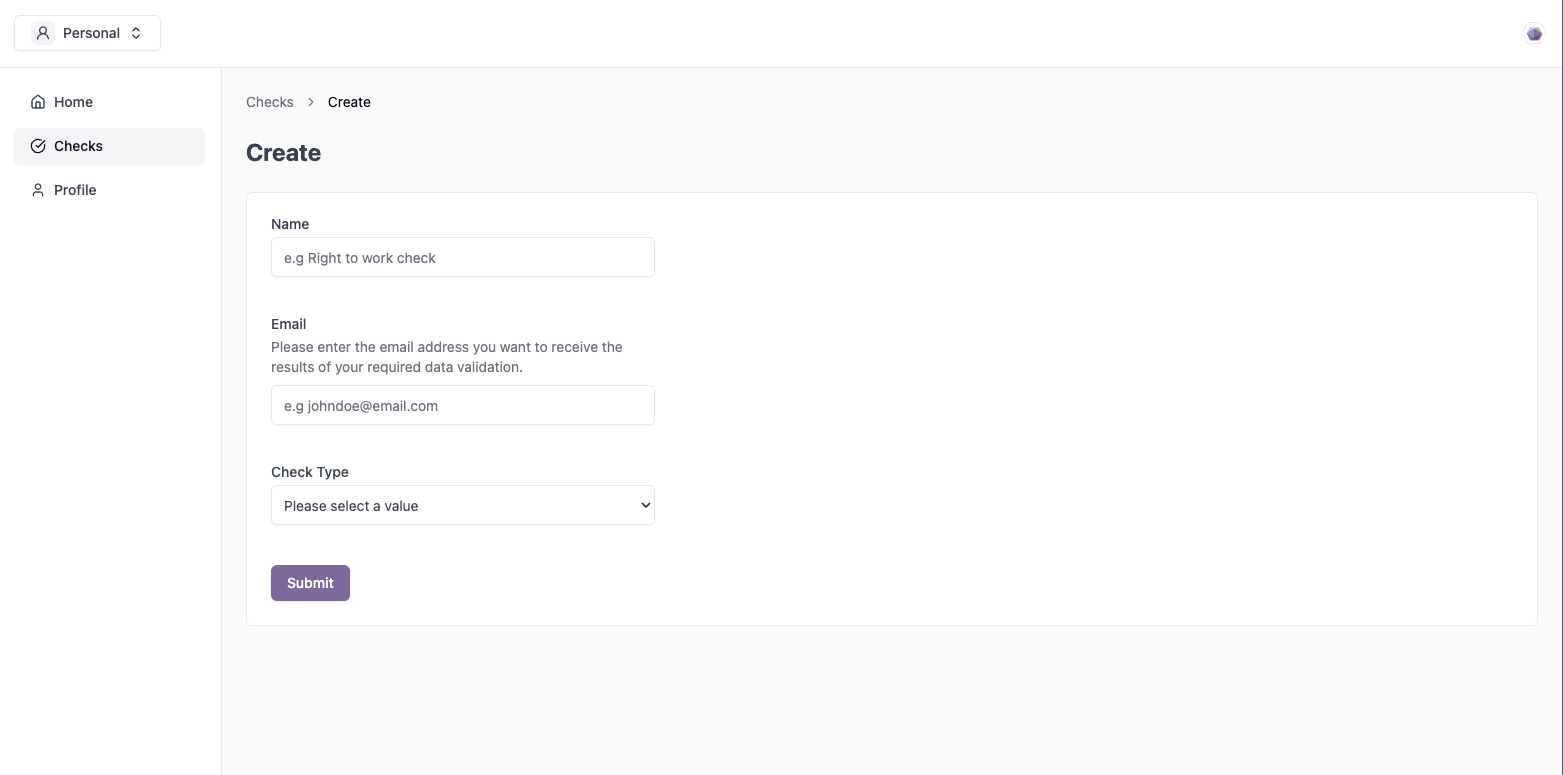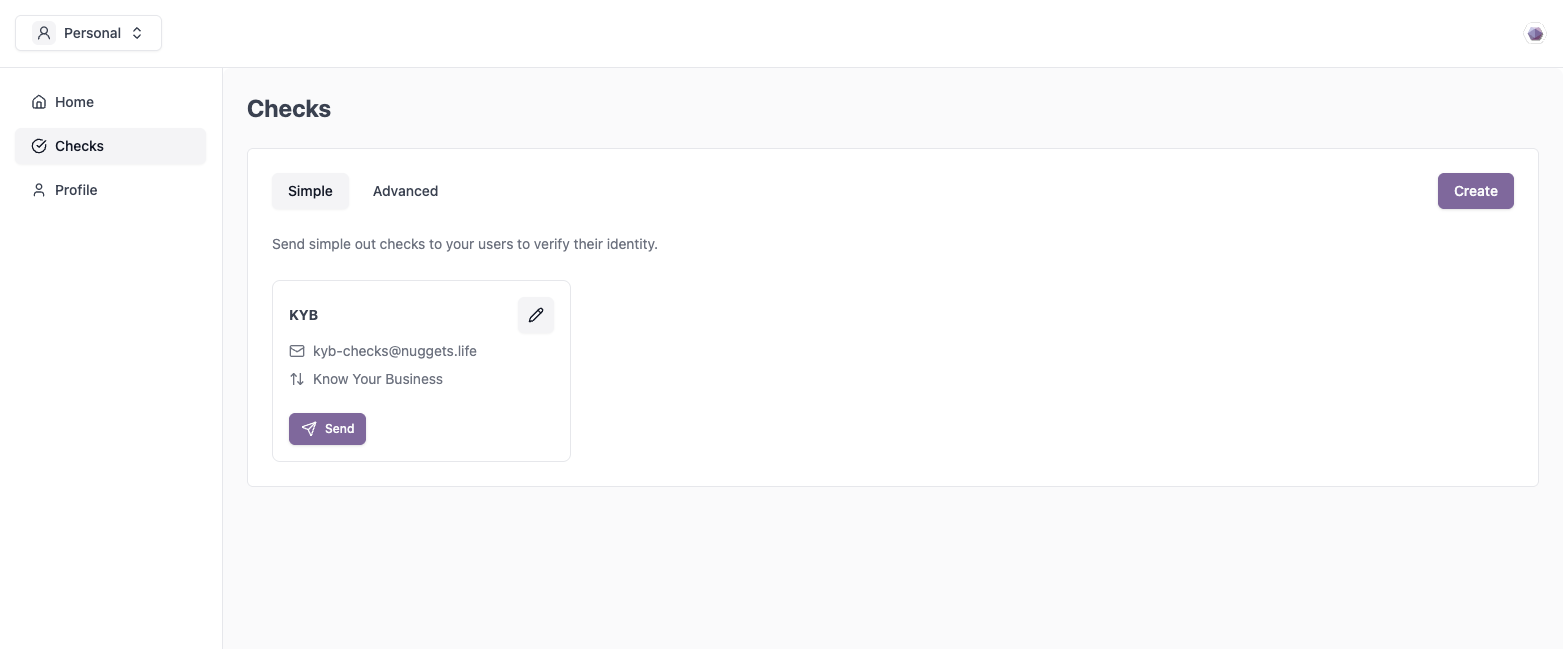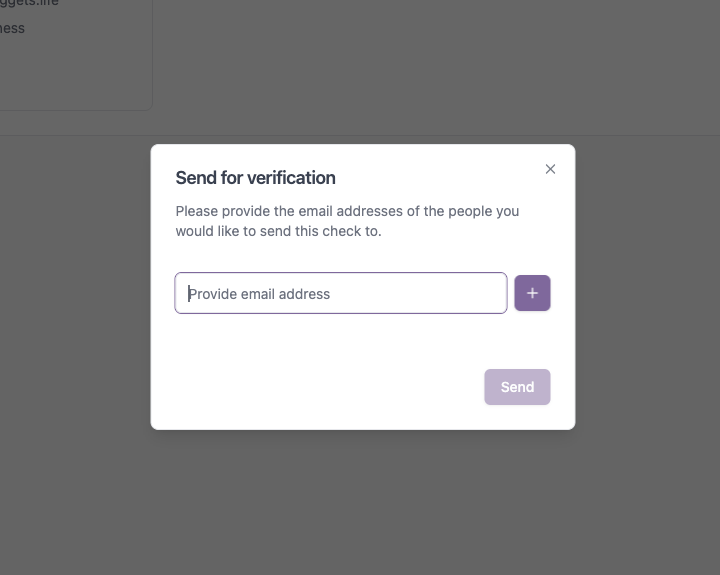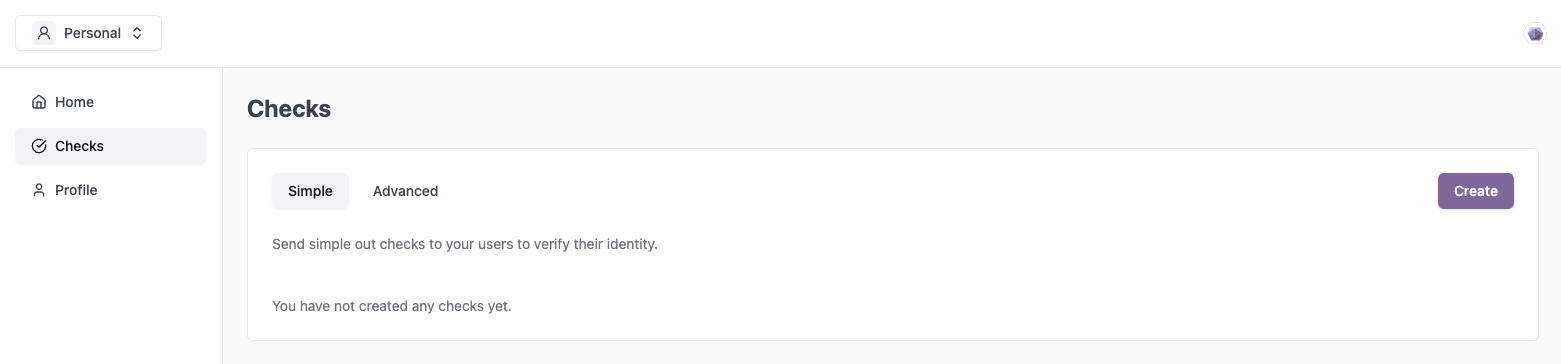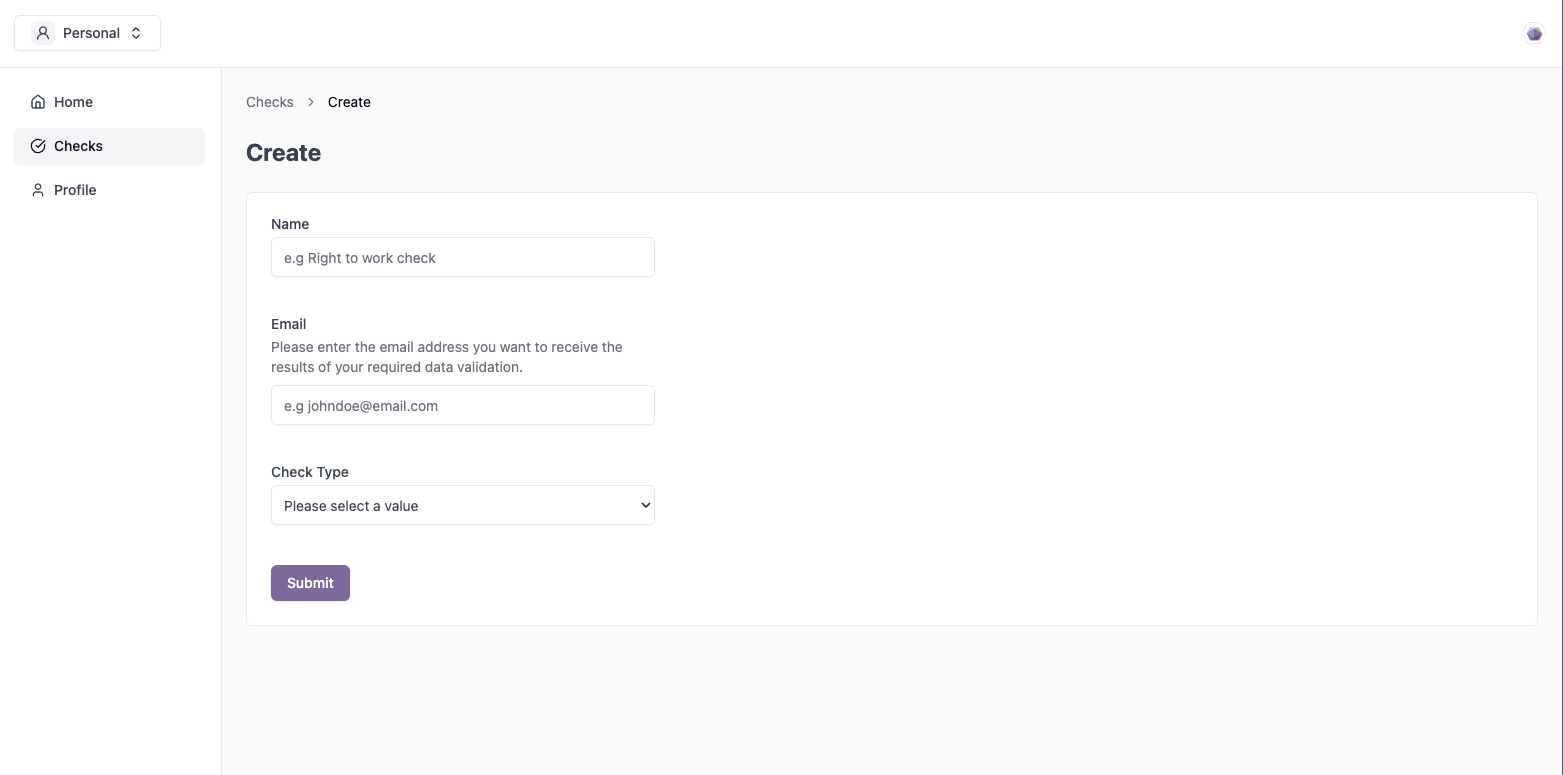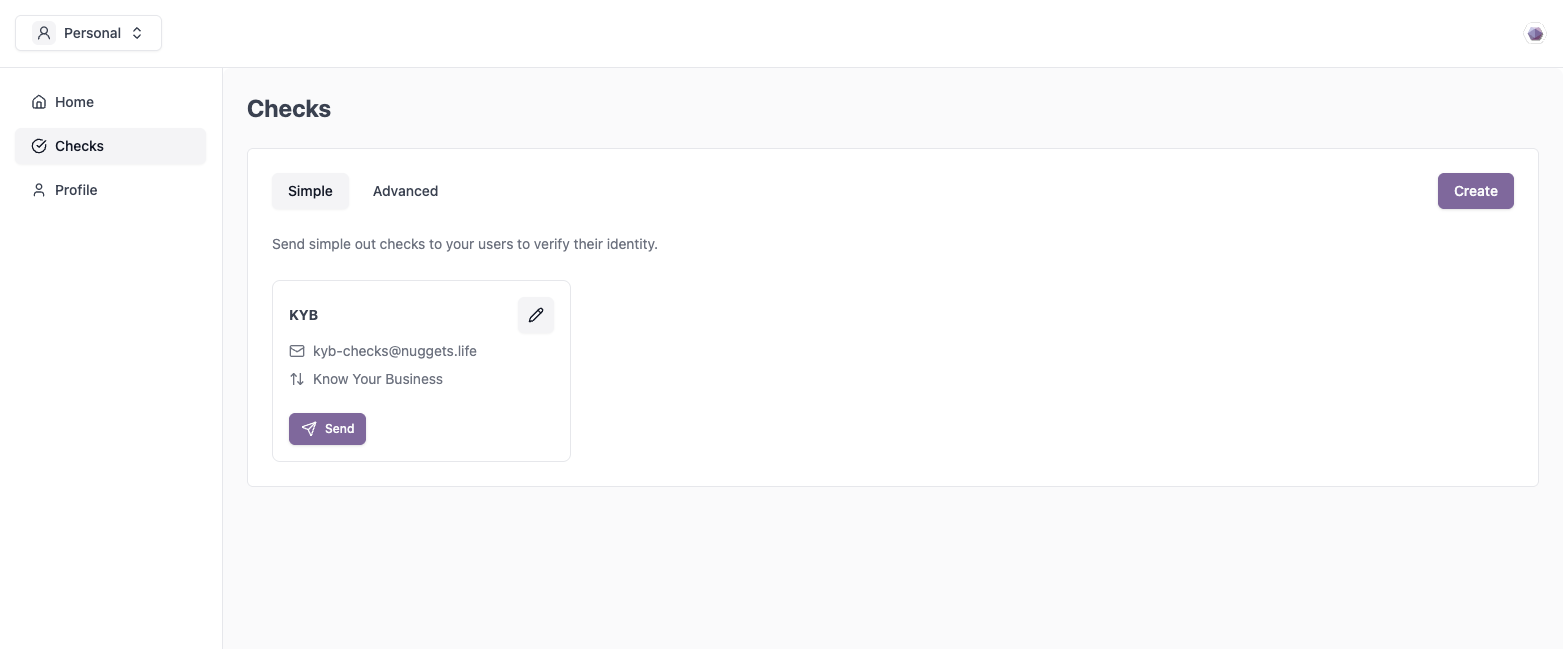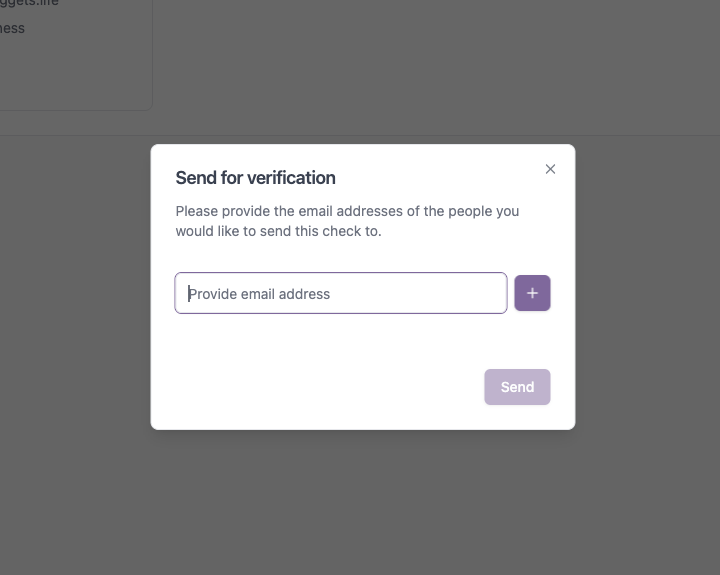Skip to main contentThis is a Non-Technical option for use-cases that don’t require a Technical integration, or as a quick way to get up & running with the Nuggets Platform.
Once an account has been created in the accounts portal, a “Simple” check can be selected under the “Checks” menu item:
Add the Simple check options (the email address is where check outcomes will be sent):
Simple check set up successfully (Click “Send” to invite recipients to complete the check):
Send invites to recipients via email:
Users will receive an email inviting them to complete the check. When they have completed this process, the check outcome with be sent to the email add in initial check setup.