Create a Client
To begin, create a partner account on Nuggets. In the Nuggets Account Portal, an OIDC Application Client is referred to as an “Advanced Check”: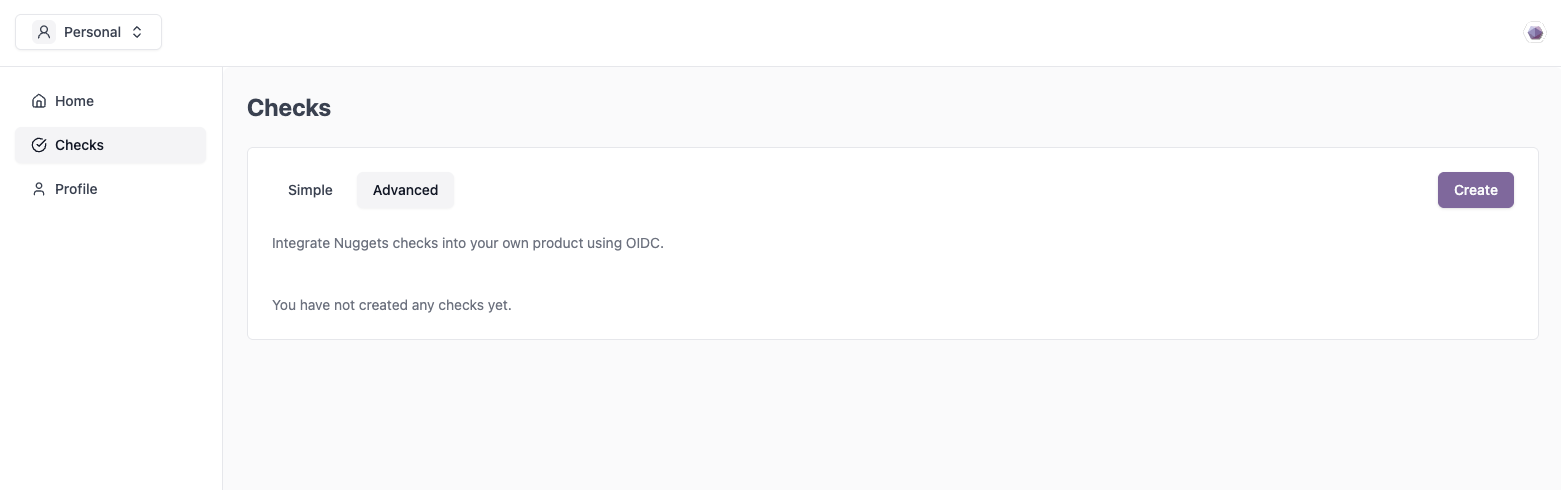
Configure the Client
When creating an Advanced Check, you’ll be asked to provide your Redirect URI and Sign Out URI: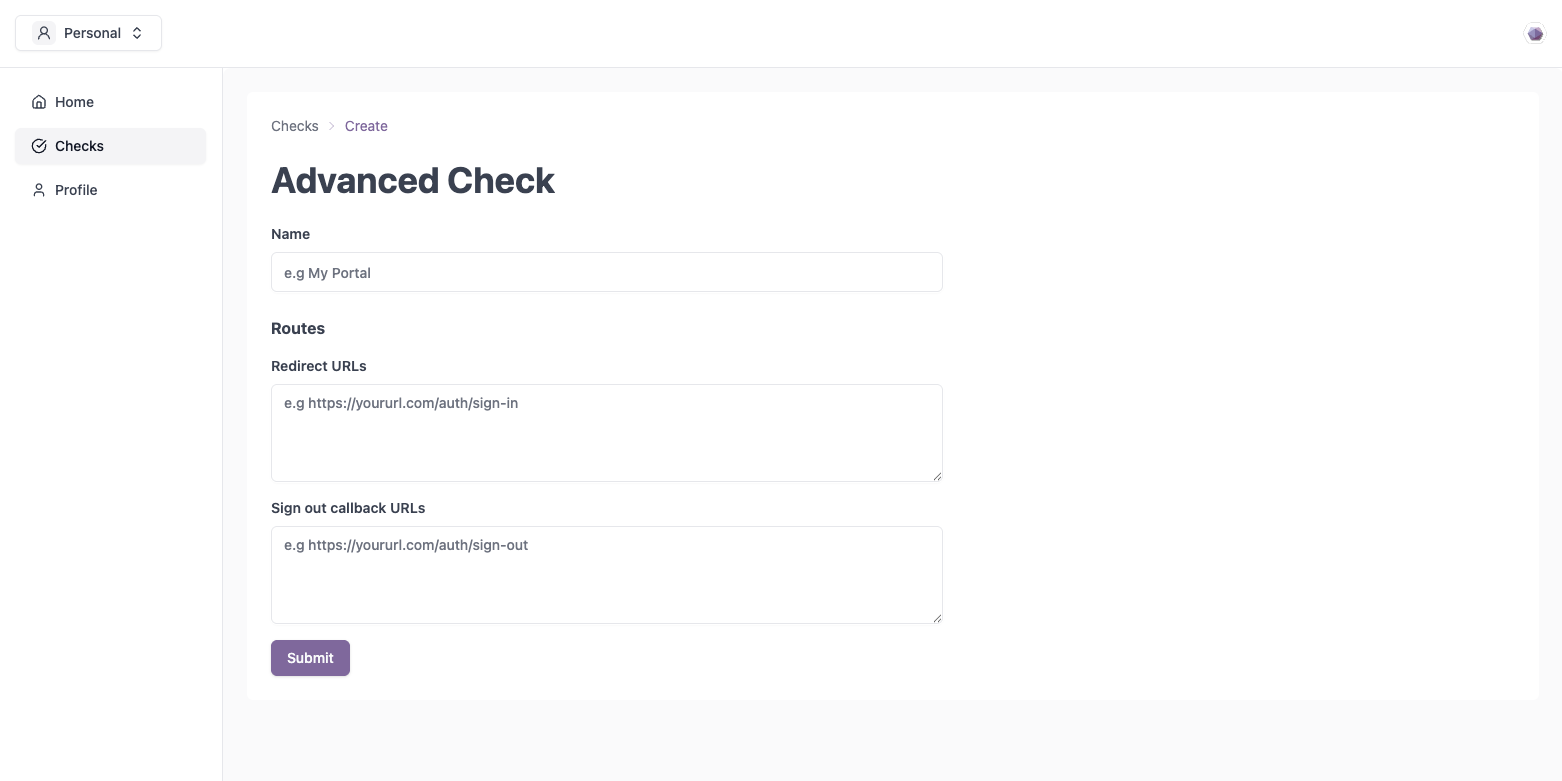
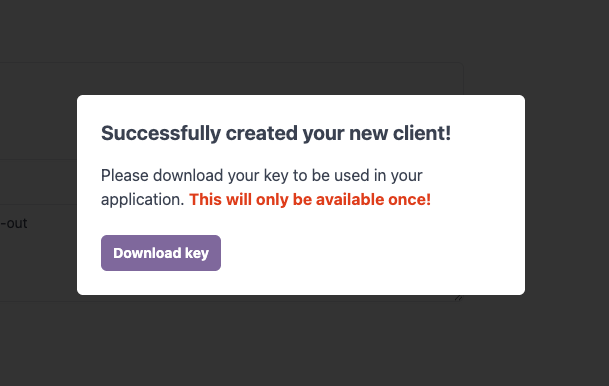
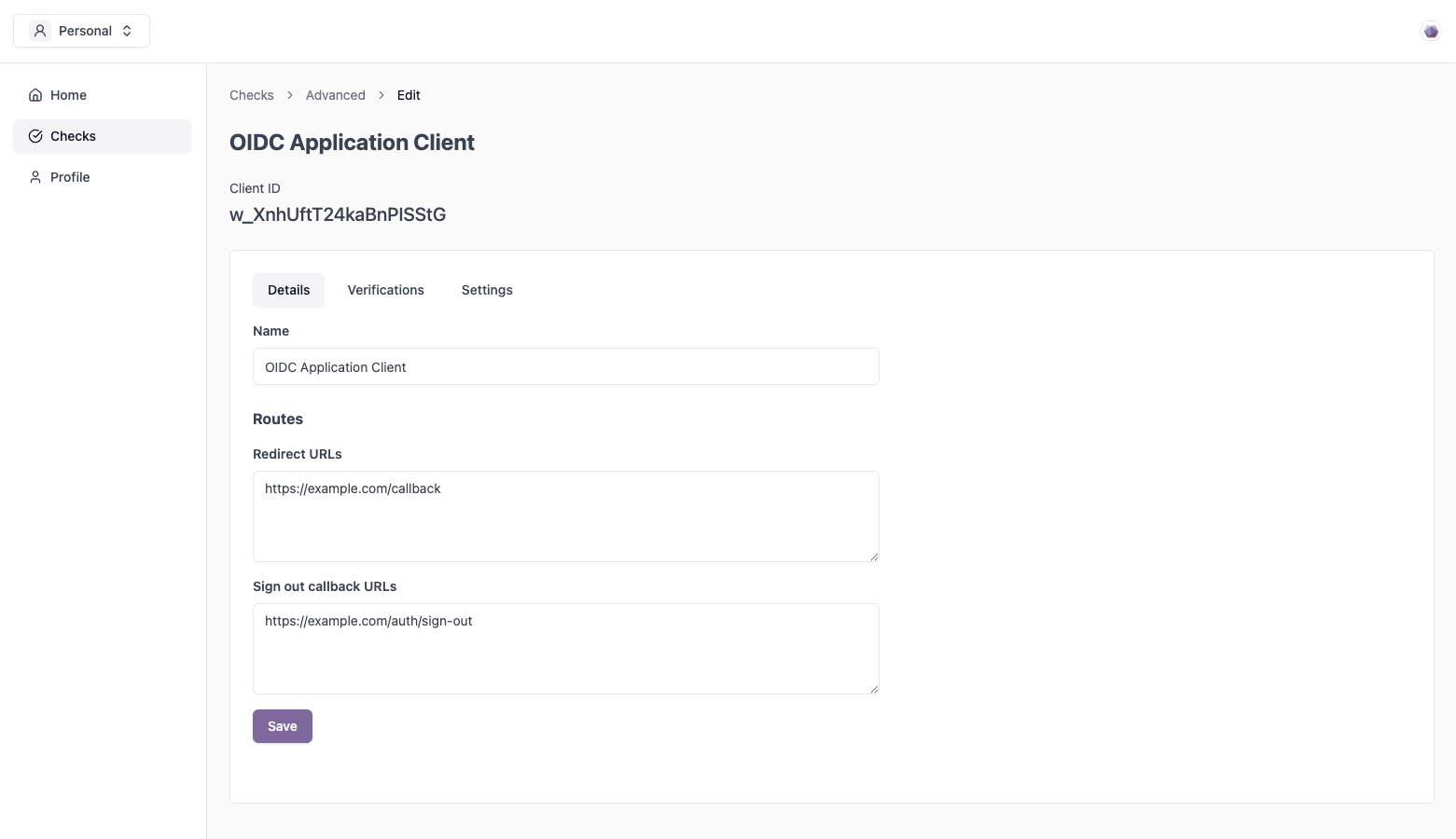
Add Verifications
You can now add Verifications to your client. These define the specific credential proofs you’d like to request from the user.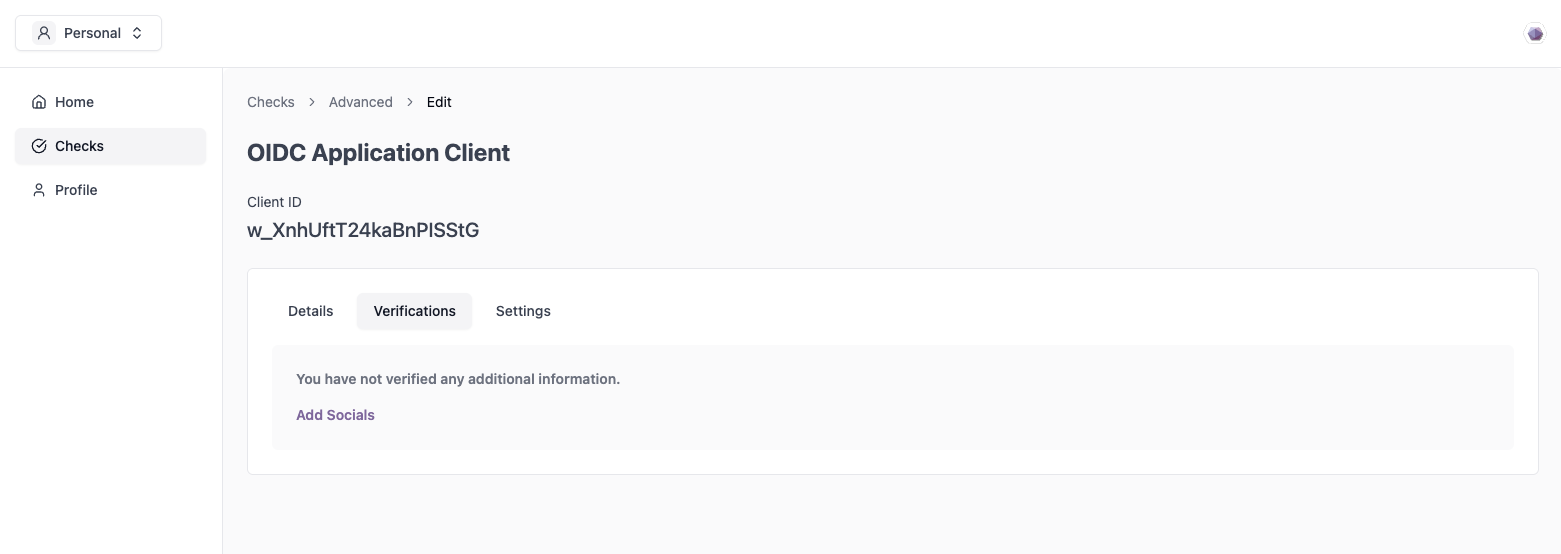
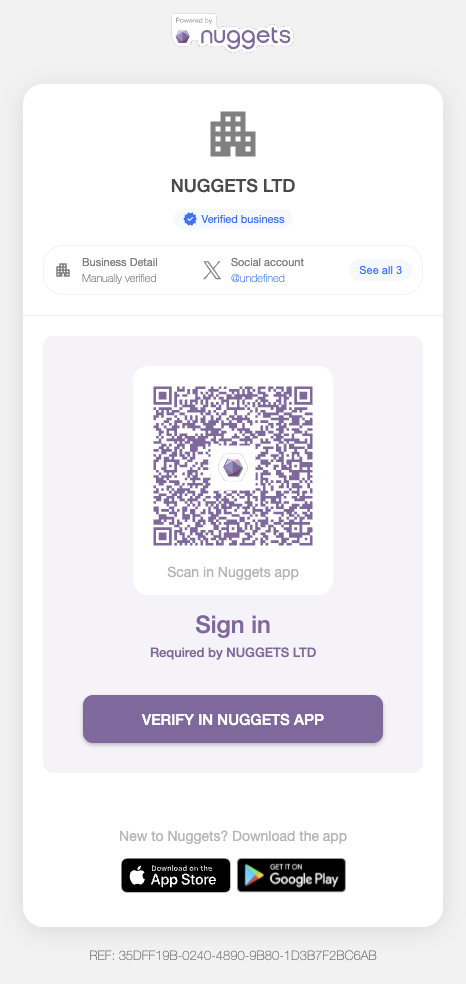
If no verifications are configured, users will see “unknown” as the requesting
party on the QR code screen.
Configuring your flow
The user flow is determined by the OIDC scopes you specify. These scopes define what type of verification or information you require from the user during authentication.rightToWork: Request a Right to Work check from the user.kyb: Request the user to verify their business using KYB.ageOver: Request the user is over a specified age. This age will be passed as part of the PAR (Pushed Authorization Request)
How It Works
- Your backend generates a QR code that encodes an OIDC authentication request.
- The user scans the QR code with the Nuggets mobile app.
- The app prompts the user to share the requested Verifiable Credentials (VCs).
- After consent and validation, Nuggets completes the OIDC flow and redirects to your configured
redirect_uriwith a validid_tokenand/oraccess_token. - Your application decodes the token and uses the embedded claims (e.g. DID, age, role) to grant access or customize the experience.
Benefits
- Privacy-first: no passwords, no shared secrets
- Standards-based: built on OIDC and W3C Verifiable Credentials
- User-controlled: users share only what they choose
- Zero visibility: Nuggets runs the provider service inside a Confidential Compute environment—meaning even we can’t see the data being processed