What is the Accounts Portal?
The Accounts Portal is your central hub for managing all aspects of your integration with our platform. It offers a streamlined interface where you can easily create and manage the following:AI Agent Authentication
Create Authentication to securely identify and authorize AI agents. These clients help ensure that AI-generated activity is tied to a validated source, enhancing trust and compliance.
Simple
Use the portal to generate and send authentication requests via email. These
are often used for verification workflows such as Right to Work, KYB, or
identity confirmation. Once a Check is created, the recipient will receive a
secure email link to complete the required process.
OIDC Clients
OpenID Connect (OIDC) Clients for developers who want to integrate our
authentication system directly into their own applications. These clients
allow seamless Nuggets experiences via industry-standard protocols.
Getting Started
To create an account within the portal, simply sign in using the newly created profile in your Nuggets App. Logging in creates a secure connection between a newly-created account on the portal and the user’s identity wallet. Accounts Portal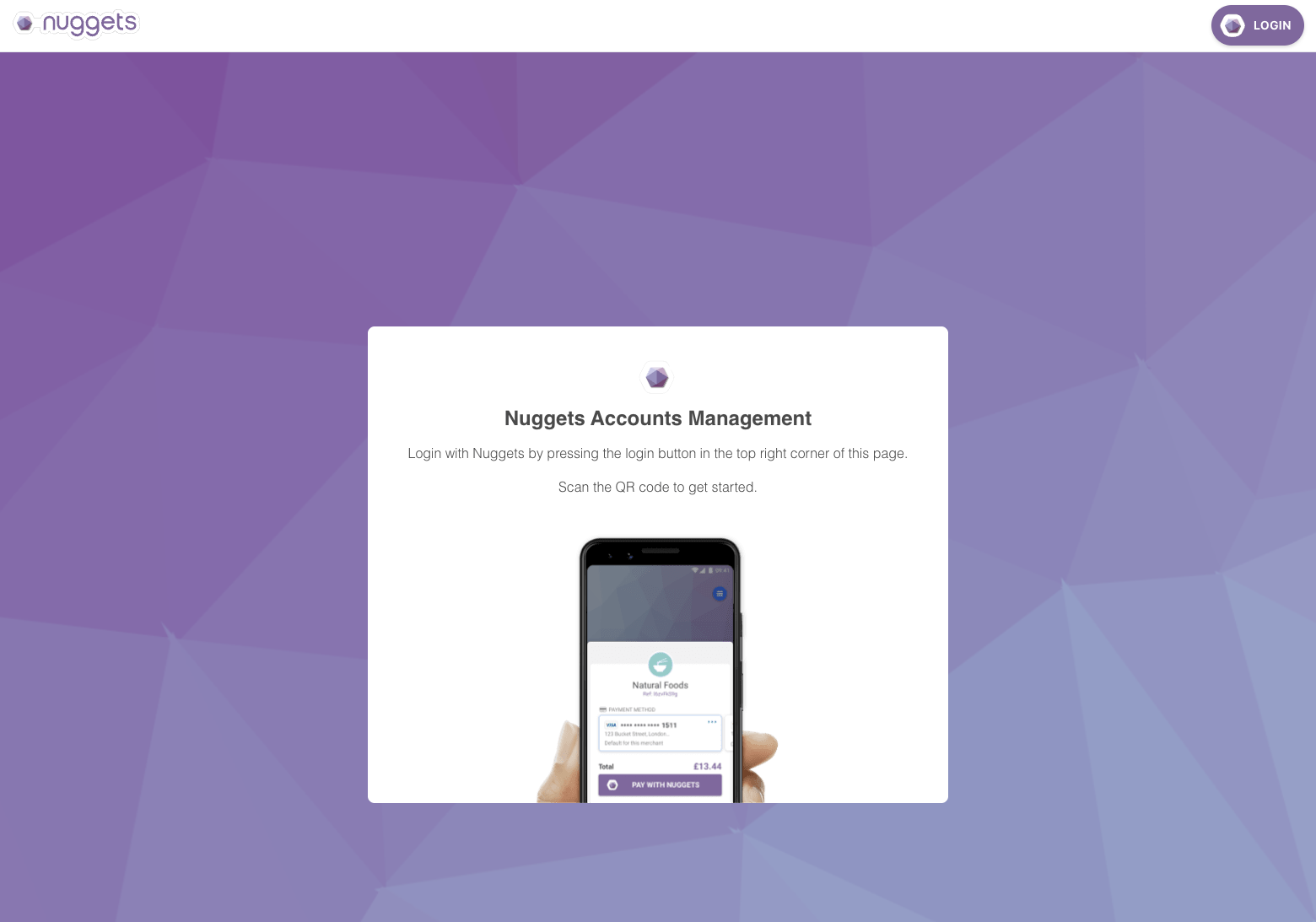
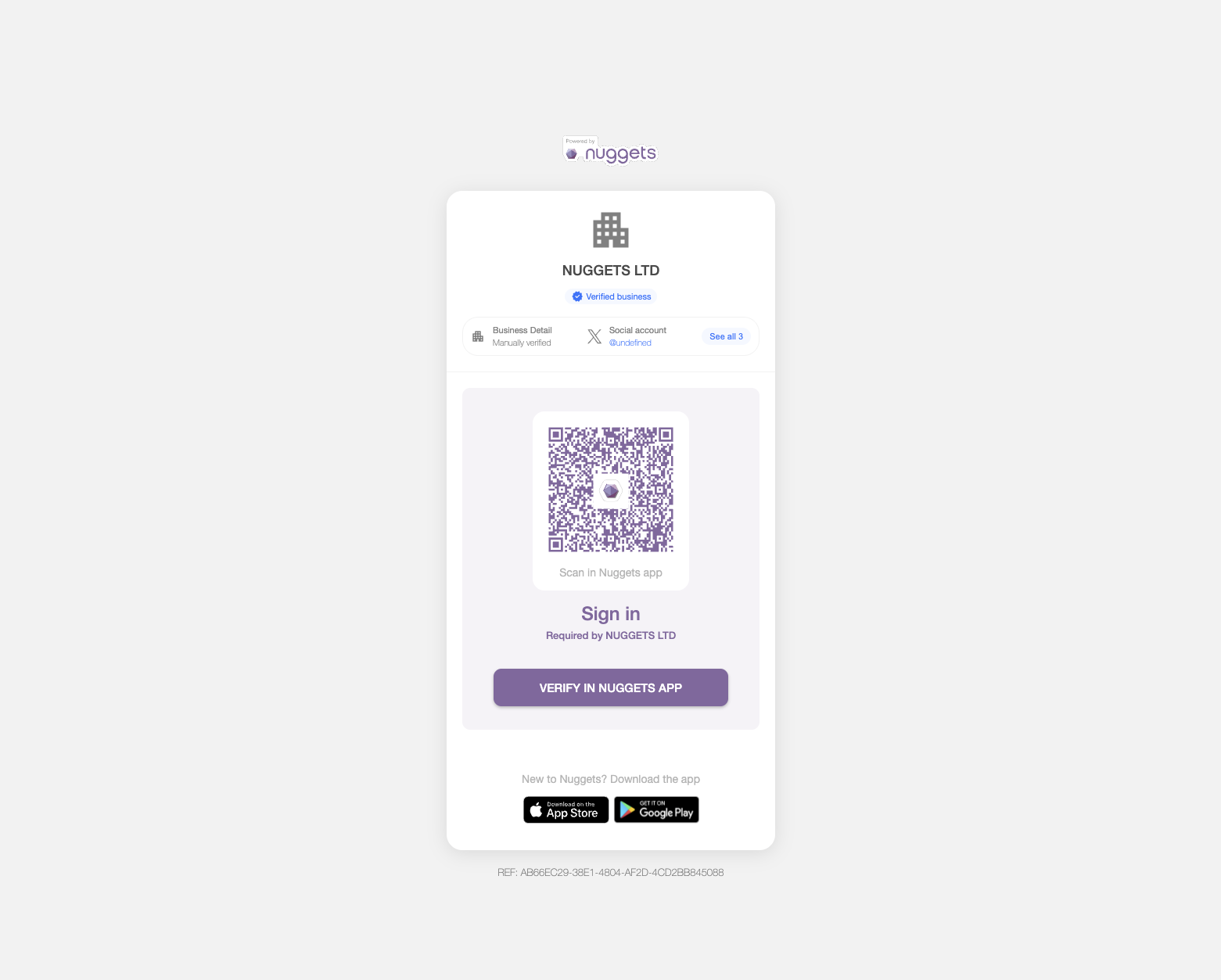
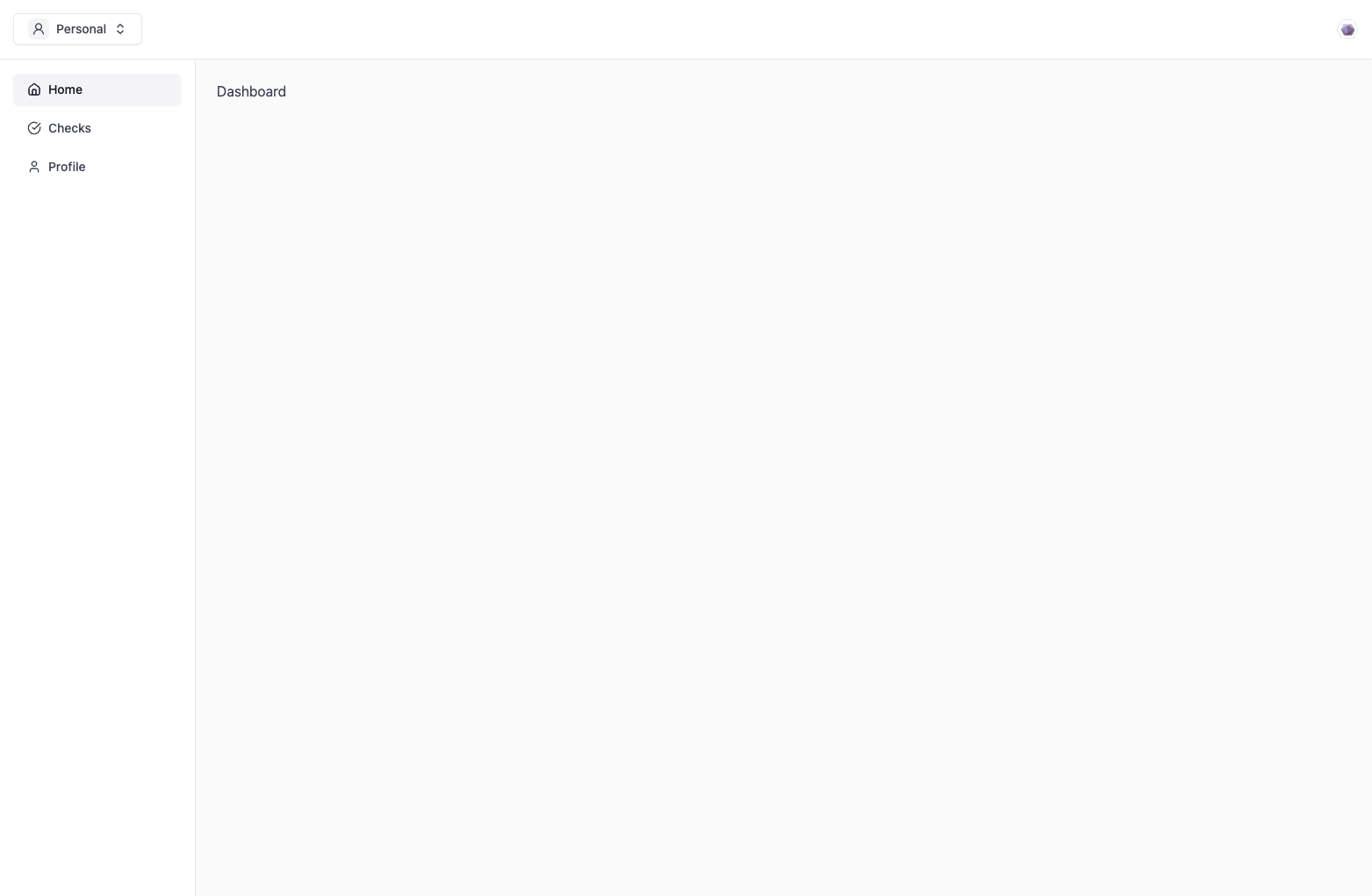
Personal Account
When you first sign in, a personal account is automatically created. This is great for testing the features of the portal and understanding more about the Nuggets eco-system.Organisation Account
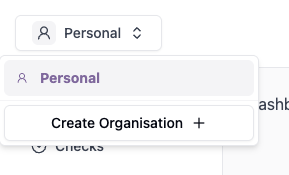
Get more from your account. Add your organisation.
Adding your organisation account gives you access to powerful features like:- Manage employee access and roles directly within the portal.
- Issue Right to Work checks efficiently through a centralised interface.
- Display verified business credentials to end users, ensuring transparency and building trust.
- Enable collaborative management by assigning multiple personal accounts to a single organisation profile.